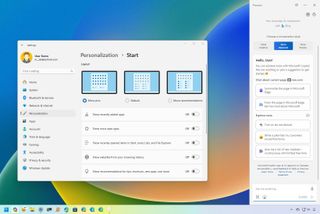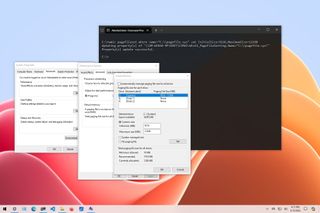Mauro Huculak
Mauro Huculak has been a Windows How-To Expert contributor for WindowsCentral.com for nearly a decade and has over 15 years of experience writing comprehensive guides. He also has an IT background and has achieved different professional certifications from Microsoft (MSCA), Cisco (CCNP), VMware (VCP), and CompTIA (A+ and Network+). He has been recognized as a Microsoft MVP for many years. When Mauro isn't attached to his work computer, he likes cycling, hiking, and enjoying good food.
Latest articles by Mauro Huculak
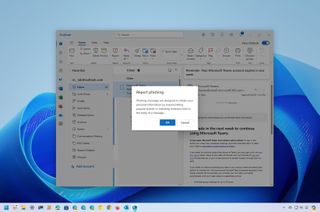
How to report phishing emails to Microsoft in Outlook for Windows 11
By Mauro Huculak published
Protect yourself In the new or legacy version of Outlook or the web version of the platform, you can use these instructions to report phishing emails.

Best settings you should be using on Microsoft Edge for Windows 11
By Mauro Huculak published
Config These are the settings you should be using on Microsoft Edge for the best experience on Windows 11.

Does Windows 11 support Fortnite? What you need to know before playing
By Mauro Huculak published
Getting started Yes, you can install Fortnite on Windows 11, but you have to ensure the computer meets the recommended requirements.
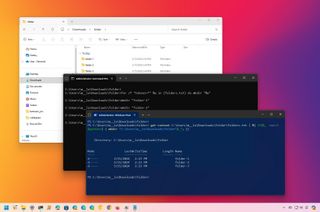
How to bulk create folders in one try on Windows 11
By Mauro Huculak published
In bulk On Windows 11, you can use PowerShell and Command Prompt to create multiple folders at once, and I will show you how in this guide.

How to fix Blue Screen of Death errors on Windows 11
By Mauro Huculak last updated
Troubleshooter guide In this how-to guide, I'll explain the best tips for troubleshooting and fixing the Blue Screen of Death (BSOD) error on your device running the latest version of Windows 11.

How to customize Touchpad settings on Windows 11
By Mauro Huculak published
Navigation On Windows 11, you can adjust various touchpad settings, including cursor speed, tap, and finger gestures, and scroll and zoom, and in this guide, I'll show you how.
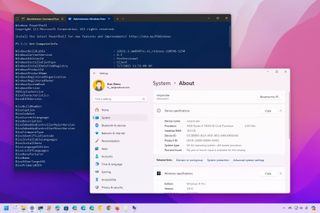
How to check complete hardware specifications on Windows 11
By Mauro Huculak last updated
Specs Are you looking for the tech specs of your computer? Here's how on Windows 11.
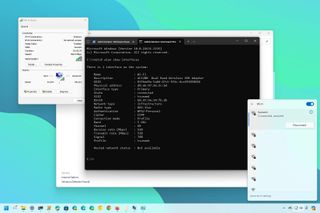
How to check Wi-Fi signal strength on Windows 11
By Mauro Huculak published
Signal quality On Windows 11, you can check if your computer has a good wireless signal through the Taskbar, Settings, Control Panel, PowerShell, and Command Prompt, and here I will show you how.

How to configure active hours on Windows 11
By Mauro Huculak last updated
No interruptions On Windows 11, you can adjust the Active Hours feature settings on your computer to avoid unexpected reboots to install updates when you are actively working, and in this guide, I'll show you how.
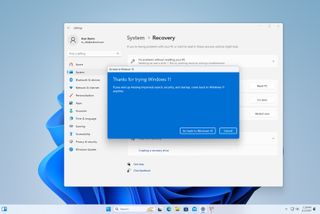
How to roll back to Windows 10 if Windows 11 is acting up
By Mauro Huculak last updated
Reverting In this guide, I will show you the steps to remove Windows 11 to roll back to the more stable version of Windows 10 if the new operating system is causing problems or you don't like it.

How to keep system and apps up to date on Windows 11
By Mauro Huculak published
Beginners On Windows 11, you can update the system, apps, drivers, and Microsoft products, and in this guide, I will teach you how.
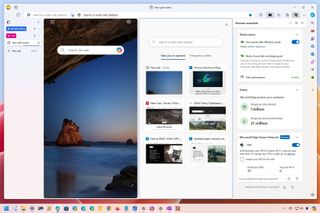
11 Features you're not using on Microsoft Edge, but you probably should
By Mauro Huculak published
Suggestions Here's a list of 11 lesser features you should start using on Microsoft Edge, from free VPN to performance optimizer, web apps, vertical tabs, screenshot capture, split screen, and more.
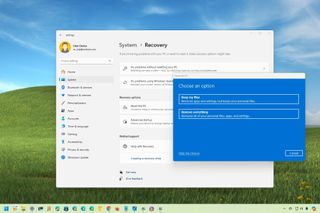
How to reset a Windows 11 PC to factory settings
By Mauro Huculak last updated
Factory reset On Windows 11, you can use these steps to reset your computer to the factory default settings by removing everything or keeping your settings and files. Here's how.
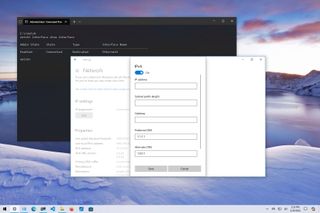
How to change DNS settings on your PC running Windows 10
By Mauro Huculak last updated
Networking The idea of setting up a DNS can seem daunting. But fear not. In this guide, I will show you three methods to change the DNS settings on Windows 10 for more reliable and private resolvers.

What is PC Manager and how to get started using it on Windows 11
By Mauro Huculak published
Booster Microsoft has a new PC Manager app to improve system performance, and here's how to use it.
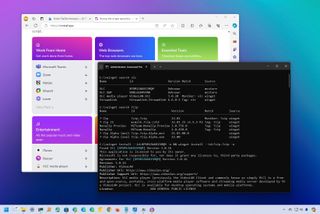
How to batch install multiple apps on Windows 11
By Mauro Huculak published
Quick installs On Windows 11, you can use winget, Dev Home, and other graphical tools to batch install multiple apps on your computer, and in this guide, I'll show you how.
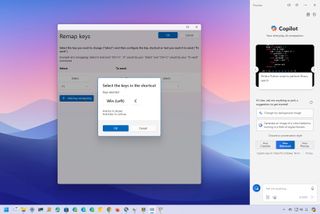
How to remap Copilot to any key on Windows 11
By Mauro Huculak published
Customization On Windows 11, you can use the Keyboard Manager tool from PowerToys to remap the Copilot shortcut to any key, and in this guide, I'll show you how.

How to set up any printer on Windows 11
By Mauro Huculak last updated
Setup On Windows 11, you can set up a wired or Wi-Fi printer, and in this guide, I'll show you how, whether it's a new and modern or old printer.
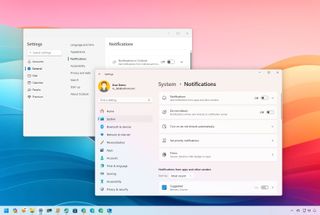
How to make notifications less annoying on Windows 11
By Mauro Huculak last updated
Customization Are Windows 11 notifications getting too annoying? Here's how to disable them.
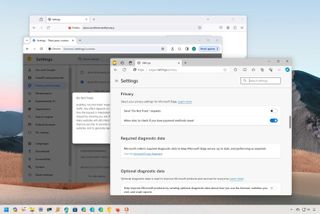
What's Do Not Track, and how do you enable it on your Windows 11 web browser?
By Mauro Huculak published
Better privacy On Edge, Chrome, and Firefox, you can turn on the "Do Not Track" (DNT) feature to signal websites you want to be tracked, and in this guide, I'll show you how.
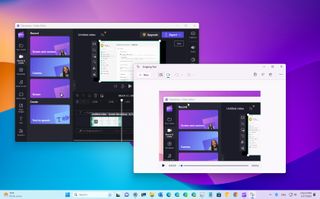
How to screen record on Windows 11 or 10
By Mauro Huculak last updated
Rec... On Windows 11 (or 10), you have several tools to record the screen, including Snipping Tool, Clipchamp, and the Xbox Game Bar app, and here's how to use them.
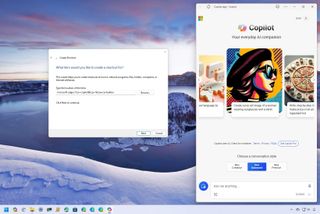
How to access Copilot from any computer in the world on Windows 11
By Mauro Huculak published
Copilot On Windows 11, if you can access Copilot, you can bypass the restrictions with a couple of methods, and here I'll show you how.
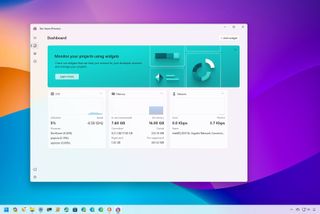
What's Dev Home on Windows 11, and how to get started using it?
By Mauro Huculak last updated
Beginners The Dev Home app allows developers to quickly set up devices for development, and in this guide, you will learn how.