
Mauro Huculak
Mauro Huculak has been a Windows How-To Expert contributor for WindowsCentral.com for nearly a decade and has over 15 years of experience writing comprehensive guides. He also has an IT background and has achieved different professional certifications from Microsoft (MSCA), Cisco (CCNP), VMware (VCP), and CompTIA (A+ and Network+). He has been recognized as a Microsoft MVP for many years. When Mauro isn't attached to his work computer, he likes cycling, hiking, and enjoying good food.
Latest articles by Mauro Huculak
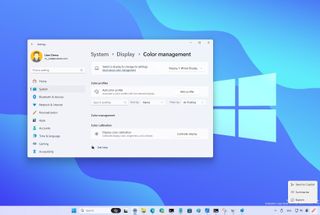
Windows 11 build 26052: Everything you need to know
By Mauro Huculak published
Deep dive Here's the roundup highlighting the official changes included in the last preview of Windows 11.
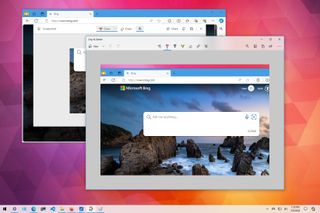
8 ways to take a screenshot on Windows 10
By Mauro Huculak last updated
Screenshot... Windows 10 offers many ways to take screenshots without the need for third-party tools, and in this guide, I'll show you how—even using Copilot.
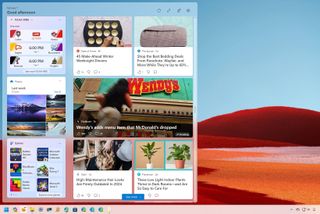
How to customize Widgets feed to see news you'll actually enjoy on Windows 11
By Mauro Huculak published
Get the right news On Windows 11, you can customize the Widgets feed to show only stories you like, and in this guide, I'll show you how.

How to set up two-factor authentication (2FA) on a Microsoft account
By Mauro Huculak last updated
Security If you use a Microsoft account, you should enable two-step verification to add an extra layer of security, and here's how.
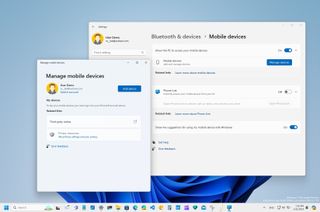
Windows 11 build 26040 (and earlier): Everything you need to know
By Mauro Huculak published
So far in 2024 Check out the new features and changes that Microsoft has been working on in 2024 for Windows 11.

How to create AI themes for Chrome on Windows 11
By Mauro Huculak published
AI customization Chrome now allows you to use AI to create themes to change the appearance of the browser quickly, and in this guide, I'll show you how to complete this task on Windows 11.

How to get started with Side Panel on Google Chrome
By Mauro Huculak published
Interesting features Chrome's Side Panel lets you quickly change settings and access various features, including reading mode, history, reading list, search, bookmarks, and more. Here's how to get started.
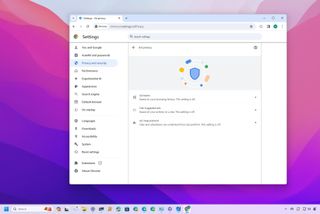
3 Google Chrome settings you must change on Windows 11
By Mauro Huculak published
Tweaks If you use Chrome, you should consider changing these settings to make your browser experience better.

How to disable visual effects to speed up Windows 11
By Mauro Huculak last updated
Simplicity On Windows 11, you can use these steps to disable visual effects to improve performance and make the computer feel faster and more responsive, and here's how.

How to get started with Copilot plugins on Windows 11
By Mauro Huculak published
More features Copilot free and Pro have access to plugins that can help extend the capabilities of the AI, and in this guide, I will show you how to get started with this feature.

Best tips to increase your computer performance on Windows 11
By Mauro Huculak published
Need for speed... If your computer is getting sluggish, use these tips on Windows 11 to restore performance.

How to determine if your Windows 11 (or 10) license type is OEM, Retail, or Volume
By Mauro Huculak last updated
License These are the steps to quickly check whether your desktop PC, laptop, or tablet is running an OEM, Retail, or Volume license of Windows 10 with Command Prompt.
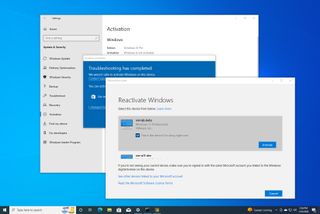
How to reactivate Windows 10 after a hardware change
By Mauro Huculak last updated
Get activated On Windows 10, you can reactivate your computer after a significant hardware change, such as after replacing a motherboard, hard drive, or processor, and in this guide, I will show you how.

How to get started using Sound Recorder app on Windows 11
By Mauro Huculak published
1, 2, 3, testing... On Windows 11, you can use the Sound Recorder to record audio from the microphone on your webcam or the one connected to your device, and in this guide, you will learn how.
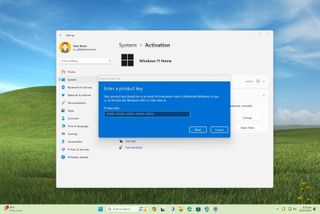
How to upgrade your PC running Windows 11 Home to Windows 11 Pro
By Mauro Huculak published
Go Pro... If you have a computer running Windows 11 Home, you can upgrade the setup to Pro through the Microsoft Store or by entering an existing product key, and in this guide, I will show you how.
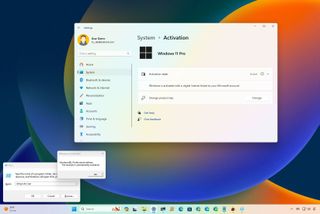
How to determine activation status on Windows 11
By Mauro Huculak published
Active or Not active On Windows 11, you can check the activation status in three ways through the Settings app, Command Prompt (or PowerShell), and the Run command, and in this guide, I will teach you how.
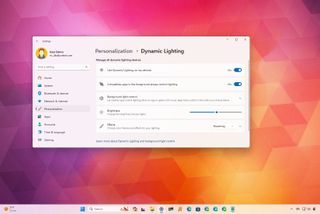
How to get started setting up Windows 11 Dynamic Lighting
By Mauro Huculak published
Unified Yes, you can now control your RGB devices from within the Windows 11 settings, and here's how.

How to find out the SSD health on Windows 11
By Mauro Huculak published
Health checker Do you want to check the health of your PC's SSD? Here's how on Windows 11.
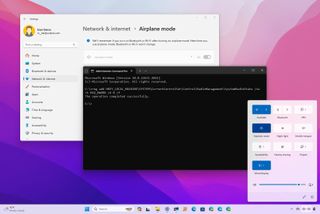
How to enable or disable Airplane mode on Windows 11
By Mauro Huculak last updated
Switch on & off Windows 11 includes multiple ways to enable or disable Airplane mode on your computer, and in this guide, I will show you how through Quick Settings, network settings, and Command Prompt.

How to backup your PC automatically on Windows 11 and 10
By Mauro Huculak last updated
Set it and forget it. Windows has an automated tool to back up your computer and files, and here's how to use it.
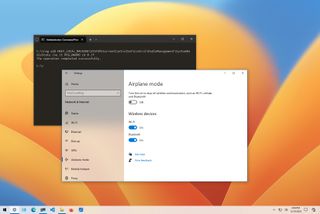
How to enable or disable Airplane mode on Windows 10
By Mauro Huculak last updated
Stop connectivity On Windows 10, you can manage the states of Airplane mode using the desktop options, the Settings app, the Lock screen, and even Command Prompt, and in this guide, I’ll show you how.
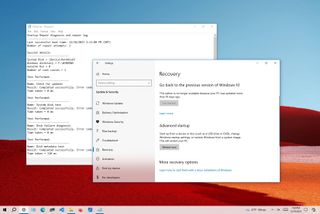
How to use Startup Repair to fix boot problems with Windows 10
By Mauro Huculak last updated
Fix it! On Windows 10, if the computer isn’t booting correctly, you can use the Startup Repair feature to resolve most issues, and in this guide, I’ll show you how.
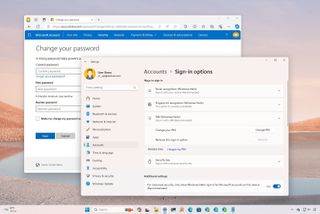
How to change account password on Windows 11
By Mauro Huculak published
Security On Windows 11, you can change your account password and PIN from the Settings app and Sign-in screen, and in this guide, I'll teach you the steps to complete this task.

