
Mauro Huculak
Mauro Huculak has been a Windows How-To Expert contributor for WindowsCentral.com for nearly a decade and has over 15 years of experience writing comprehensive guides. He also has an IT background and has achieved different professional certifications from Microsoft (MSCA), Cisco (CCNP), VMware (VCP), and CompTIA (A+ and Network+). He has been recognized as a Microsoft MVP for many years. When Mauro isn't attached to his work computer, he likes cycling, hiking, and enjoying good food.
Latest articles by Mauro Huculak

The best alternatives to default Windows 11 apps
By Mauro Huculak published
Alternative In this guide, I'll share the apps you can use to replace existing experiences on Windows 11, including Photos, Sound Recorder, File Explorer, Media Player, Snipping Tool, Microsoft Edge, and more.
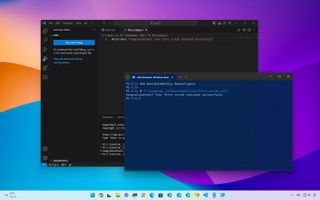
How to create and run a PowerShell script file on Windows 11 or 10
By Mauro Huculak last updated
Scripts On Windows 10 (or 11), you can use these to create and successfully run your first PowerShell script file.

How to open HEIC and HEVC files on Windows 10
By Mauro Huculak last updated
Codec On Windows 10, you must install the HEIC and HECV codecs to view HEIF images and H.265 video, and in this guide, I'll show you how.
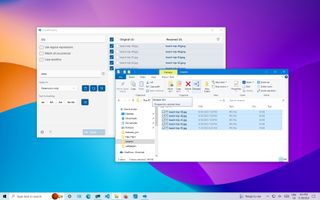
How to batch rename multiple files on Windows 10
By Mauro Huculak last updated
In this guide, I'll outline how to rename one or many files in bulk using File Explorer, PowerShell, Command Prompt, and PowerToys on Windows 10.
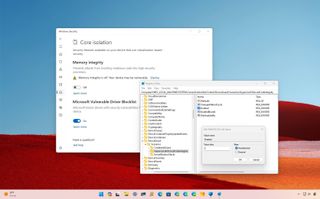
How to enable Core isolation's Memory integrity feature on Windows 11
By Mauro Huculak last updated
Security In this guide, I'll show you the steps to manage the Core isolation's Memory integrity feature on Windows 11.
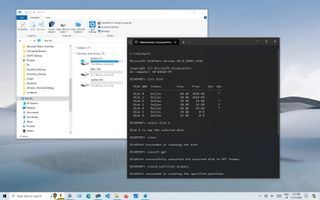
How to use DiskPart to clean and format drive not working on Windows 10
By Mauro Huculak last updated
Drive fixer On Windows 10, you can use the DiskPart commands to clean and properly format a hard drive to fix data corruption and other issues to make the storage usable again.
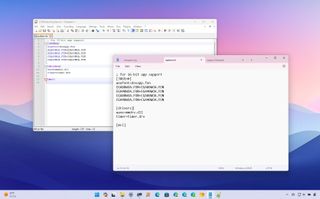
Should you use Notepad or Notepad++ on Windows 11?
By Mauro Huculak published
VS. In this guide, I'll dive into the differences between Notepad and Notepad++ to help you decide which note-taking app is the right one for you on Windows 11.

How to use Windows Sandbox on Windows 11
By Mauro Huculak last updated
Isolation On Windows 11, you can set up and use Windows Sandbox to install and run untrusted apps without affecting your main Windows 11 installation, and in this guide, I'll teach you how.
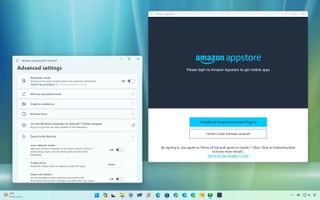
How to get started with Android apps on Windows 11
By Mauro Huculak last updated
Android on Windows In this guide, I'll show you the steps started with Android apps on Windows 11, including setting up the platform, installing and launching apps, and removing the Windows Subsystem for Android.

Get The Camelizer extension to track prices on Black Friday
By Mauro Huculak last updated
Price checker During the Black Friday 2023 sales event, you can install The Camelizer extension on Edge, Chrome, or Firefox to check the product price history to ensure you get a good deal.

Get the Keepa extension in your browser to shop smarter during Black Friday 2023
By Mauro Huculak last updated
Tracker The Keepa browser extension allows you to check the price history of Amazon products to determine if you're getting a good deal, especially on Black Friday 2023, and here's how.

How to use Microsoft Edge to save money and time shopping for Black Friday 2023
By Mauro Huculak last updated
Life Hack If you plan to shop on Black Friday 2023, Microsoft Edge includes all the tools you need to find the best deals, and in this guide, I'll show you how.
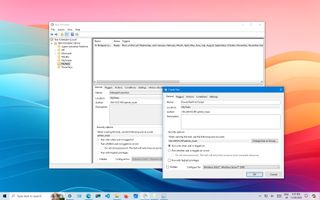
How to create an automated task using Task Scheduler on Windows 10
By Mauro Huculak last updated
Automation On Windows 10, you can automate tasks with the Task Scheduler, and in this guide, I'll show you the steps to create basic and advanced tasks on your device.

How to change keyboard layout on Windows 10
By Mauro Huculak last updated
Input On Windows 10, it's easy to add, change, and remove keyboard layouts, and in this guide, I'll teach you how.

How to use Copilot to find products on Microsoft Shopping quickly
By Mauro Huculak published
Save time & money Microsoft introduced Copilot for Microsoft Shopping to speed up the process of finding online products at the best price, and here's how to use the feature.
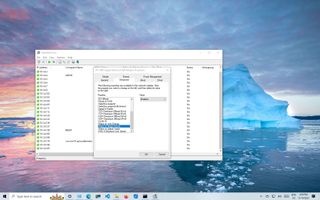
How to enable and use Wake on LAN (WoL) on Windows 10
By Mauro Huculak last updated
WoL On Windows 10, you can change the network adapter settings to turn the computer on remotely using the Wake on LAN (WoL) feature, and in this guide, I'll explain how.
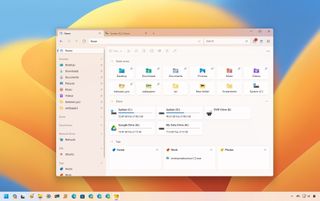
How to get started with the Files app on Windows 11 to replace File Explorer
By Mauro Huculak published
Beginners guide If you're looking for a File Explorer replacement, the Files app is what you need, and here's how to get started.
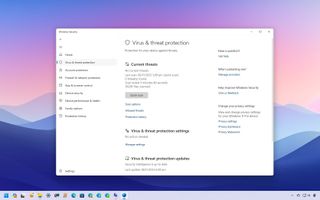
How to get started with Microsoft Defender Antivirus on Windows 11
By Mauro Huculak last updated
On Windows 11, you can manage various settings and features from Microsoft Defender Antivirus, and in this guide, I'll show you how.

How to enable Windows Recovery Environment (WinRE) on Windows 11 and 10
By Mauro Huculak last updated
Settings control On Windows 11 and 10, you can use the "reagentc" command tool to enable and disable the WinRE environment, and in this guide, I'll show you how.
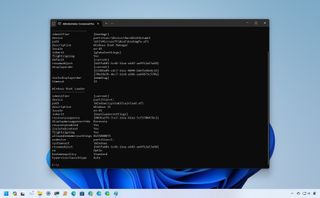
How to enable or disable automatic repair on Windows 11 and 10
By Mauro Huculak last updated
Settings control On Windows 11 (and 10), you can disable the built-in mechanism to diagnose and repair loading problems, and in this guide, I'll outline the steps to complete this task through Command Prompt.
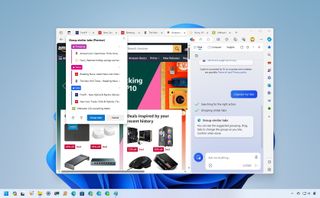
How to organize tabs on Microsoft Edge with Copilot on Windows 11
By Mauro Huculak published
Ask AI Copilot on Microsoft Edge can also help you customize the experience and change settings, such as organizing your tabs and turning on or off features like vertical tabs. Here's how.

How to get started with the Windows Backup app on Windows 11 version 23H2
By Mauro Huculak last updated
Backup The Windows 11 2023 Update includes a new Windows Backup, and in this guide, you will learn the steps to configure it to back up your files, settings, apps, and credentials and the recovery process.
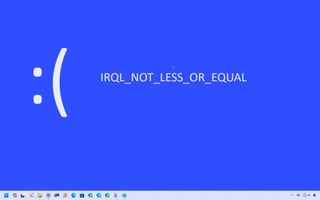
How to troubleshoot 'IRQL not less or equal' error on Windows 11
By Mauro Huculak published
Get it fixed On Windows 11, the error IRQL_not_less_or_equal can be caused by drivers, memory, or security software, and in this guide, I'll outline the steps to complete this task.

