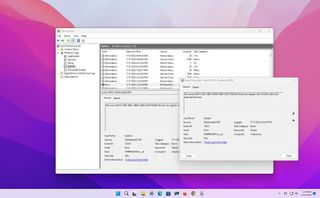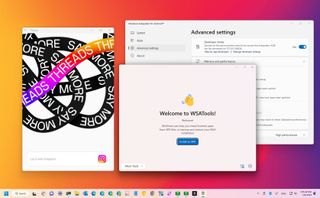Mauro Huculak
Mauro Huculak has been a Windows How-To Expert contributor for WindowsCentral.com for nearly a decade and has over 15 years of experience writing comprehensive guides. He also has an IT background and has achieved different professional certifications from Microsoft (MSCA), Cisco (CCNP), VMware (VCP), and CompTIA (A+ and Network+). He has been recognized as a Microsoft MVP for many years. When Mauro isn't attached to his work computer, he likes cycling, hiking, and enjoying good food.
Latest articles by Mauro Huculak
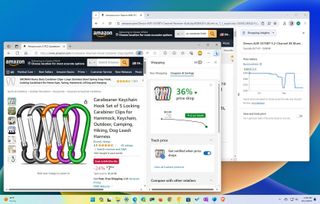
How to enable shopping features in Edge and Chrome for Amazon Prime Big Deal Days in October
By Mauro Huculak last updated
No extensions On Microsoft Edge and Google Chrome, you can use the built-in tools to track Amazon product prices to grab the best deals during Amazon Prime Big Deal Days, and here's how.

What's new with the Outlook app for Windows 11
By Mauro Huculak published
Web app The new Outlook app is for Windows 11 but also for Windows 10, and here's everything you need to know as you transition to the new experience.
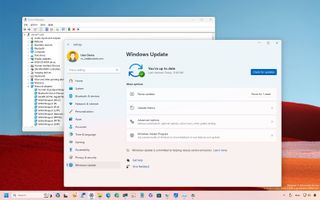
Windows 11 version 23H2 with Copilot common problems and fixes
By Mauro Huculak published
Get it working Check out the common troubleshooting steps to fix problems upgrading to Windows 11 2023 Update.
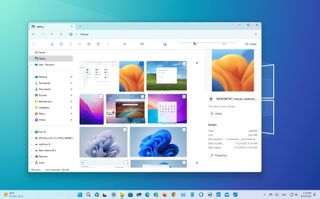
What's new with File Explorer on Windows 11 version 23H2
By Mauro Huculak published
The new stuff Windows 11 2023 Update brings an updated File Explorer with a redesigned header, new Details pane, tweaked Home, new Gallery experience, and changes for the Share.

How to get the Windows 11 2023 Update final release before anyone else
By Mauro Huculak published
Early upgrade If you want to upgrade your computer to Windows 11 2023 Update early, you will learn how to get the final bits before anyone else in this guide.
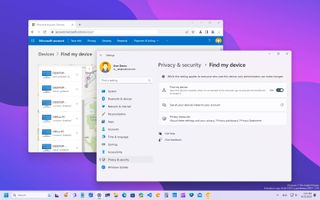
How to enable Find My Device feature on Windows 11
By Mauro Huculak last updated
Tracker On Windows 11, you can use these steps to enable, use, and disable the Find My Device feature to help you track down your computer.

Three essential PowerToys options you're forgetting to configure on Windows 11
By Mauro Huculak published
Must use Here are the three settings you have to turn on and configure on PowerToys before turning on any of the available tools.
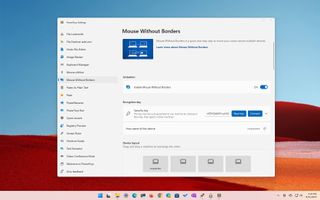
Five lesser-known PowerToys features you should be using on Windows 11
By Mauro Huculak published
Try it! If you have PowerToys installed on your computer, you probably didn't notice these features.
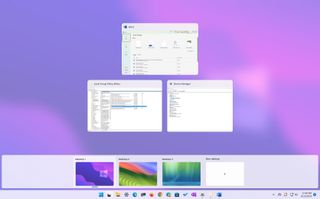
How to be more productive using Desktops on Windows 11
By Mauro Huculak last updated
Virtual Desktops In this guide, you will learn how to get started with the new Desktops feature to be a little more productive on Windows 11.
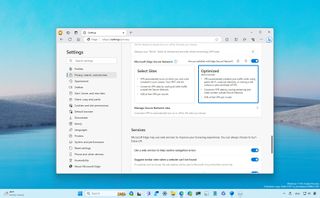
How to increase privacy using built-in VPN on Microsoft Edge
By Mauro Huculak published
Security On Microsoft Edge, you can now use the Microsoft Edge Secure Network feature to enable the VPN service to increase your browsing privacy and security, and in this guide, you will learn how.

Windows 11 build 23521 (and earlier): Everything you need to know
By Mauro Huculak published
New stuff This guide dives deep into the new features and changes that Microsoft made available with the release of Windows 11 build 23521, 23516, 23511, and 23506.
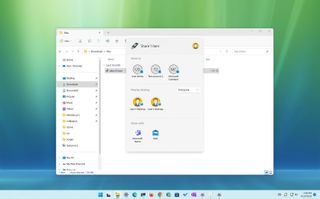
How to use Nearby sharing on Windows 11
By Mauro Huculak last updated
File sharing On Windows 11, you can use these steps to get started using the Nearby sharing feature to transfer files between devices.
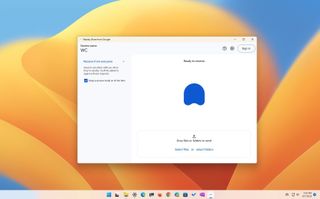
How to transfer files from Android to Windows 11 with Nearby Share from Google
By Mauro Huculak published
Easy share The Nearby Share from Google app makes it easy for Windows 11 users to share files between your phone and your computer, and in this guide, you will learn the steps to use the feature.
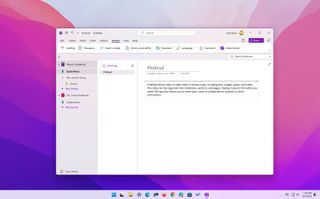
10 OneNote tips every student should know on Windows 11
By Mauro Huculak published
Best of the best OneNote is among the best tools for notetaking (especially for students), and here are ten tips to get the most out of the app.

25 keyboard shortcuts every student should know on Windows 11
By Mauro Huculak published
Essentials Windows 11 has a lot of keyboard shortcuts, but these are the most important ones that will save time and make you work more efficiently.
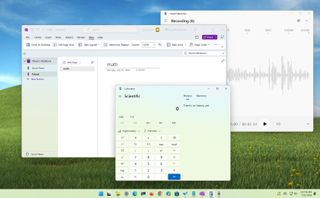
15 features everyone should know in Windows 11 for this back-to-school season
By Mauro Huculak published
Best tips Here are the best Windows 11 features and apps you should know this back-to-school season.
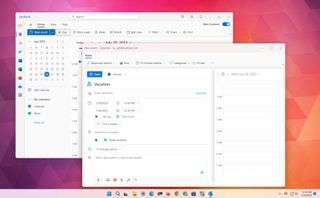
How to create an Outlook 'Out of Office' calendar entry
By Mauro Huculak published
Calendar In Outlook for Windows 11 and 10, you can create "Out of Office" calendar events to let other people know you’ll be taking some days off work, and here’s how.
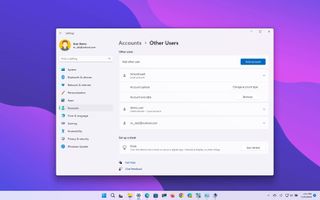
How to securely share your laptop with school friends on Windows 11
By Mauro Huculak published
Proper share On Windows 11, you can create a guest account or temporary account to allow other people to access your computer without compromising your files and information, and here's how.

How to tune up your Windows 11 laptop for this back-to-school season
By Mauro Huculak published
Get it ready These are the best tips to get your computer ready to tackle the new school year.

Office 2021 vs. Microsoft 365: Which should you buy?
By Mauro Huculak last updated
Versus The major difference between Office 2021 and Microsoft 365 is the upfront price and the benefits. Here’s all you need to know to decide which is the best for you.

How to do Display Color Calibration for best image representation on Windows 11
By Mauro Huculak published
Picture perfect On Windows 11, if your computer's monitor isn't displaying color, brightness, and contrast correctly, you can use this built-in tool to resolve the issue, and here's how.
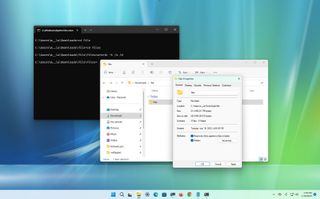
How to hide (or unhide) files on Windows 11
By Mauro Huculak published
Secrets On Windows 11, you can hide (or unhide) files through File Explorer and Command Prompt (or PowerShell), and in this guide, I'll show you how.
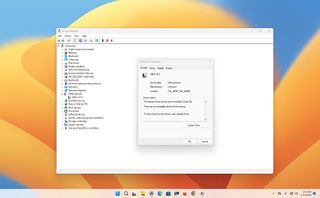
How to fix Device Manager yellow mark for drivers on Windows 11
By Mauro Huculak published
Fixer On Windows 11, whenever a piece of hardware appears with a yellow mark on Device Manager, you can use these instructions to fix the problem.