Windows Central Verdict
Acer and AMD made for an incredible partnership with the Ryzen 7 7840U APU choice, providing the fantastic Radeon 780M internal graphics that power this incredibly lightweight laptop's color-accurate 120Hz OLED HD display. However, an ultrathin chassis has predictable downsides like 6-7hr battery life and disappointing speaker quality that can further reduce lifespan when traveling.
Pros
- +
Gorgeous OLED 120Hz HDR screen
- +
Full-size lightweight laptop
- +
Plentiful USB-A and USB-C ports
- +
Fingerprint reader for Windows Hello
Cons
- -
Lacking battery life
- -
Acer bloatware can cause issues
- -
Skinny speakers lack bass
Why you can trust Windows Central
There are thousands of laptops on the market, all claiming to be the best in their category. However, where most push for the highest possible performance or the longest possible battery life, few can claim to offer an ultra-lightweight experience without seriously compromising other features.
That's precisely what Acer set out to do with its Swift Edge 16, a full-sized (of sorts) laptop aimed at frequent travelers who want a color-accurate OLED display and powerful processor to back it all up. Can it rank among our best lightweight laptops? It's time to find out.
Disclaimer: This review was made possible by a review unit provided by Acer and AMD. The companies did not see the contents of the review before publishing.
Acer Swift Edge 16: Price and availability

Price: $949.99 at Best Buy
CPU: AMD Ryzen 7 7840U
GPU: AMD Radeon 780M
RAM: 16GB LPDDR5-6400MT/s
Storage: 512GB M.2-2280
Display: 3.2K OLED @ 120Hz, HDR
Wireless: Wi-Fi 6E, Bluetooth 5.2
Size: 358.1 x 246.4 x 12.9 mm
Weight: 1.23 kg / 2.72 lbs
Battery: 6 hrs 43 m (benchmarked)
The Swift Edge 16 is available from $999.99 directly at Acer's store in various configurations and from $949.99 at Best Buy and other third-party retailers in the US.
Although my review sample is limited to a 512GB solid-storage drive, current Swift Edge 16 models seem to offer 1TB at the minimum, doubling the space for software installs and documents.
Each model featuring the AMD Ryzen 7 7840U CPU, like my sample, comes with a 16-inch 3.2K (3200 x 2000) screen with a 16:10 ratio, supporting up to 120Hz refresh rates. One variant with a $1,299.99 MSRP uses Windows 11 Home rather than Pro for a small saving if you don't need the extra Pro features.
Two alternative Swift Edge 16 models feature a 16-inch WQUXGA (3840 x 2400) screen, still with a 16:10 ratio but dropping to 60Hz maximum refresh rates. One, with a Ryzen 7 7735U, carries a $1,299.99 MSRP, while the other, with a Ryzen 7 6800U, has a $1,499.99 MSRP.
Ryzen 7 7840U | 16GB RAM | 1TB SSD | 3.2K OLED
For twice the storage space as my sample unit and all of the other benefits, it's a steal to grab the Acer Swift 16 for $949.99 at Best Buy while the discount is live. If it's already ended when you read this, keep it bookmarked. I expect it'll return soon enough.
Acer Swift Edge 16: Design & features



The most exciting feature of the Acer Swift Edge 16 is its ultra-lightweight construction, part of its appeal as a 'full-sized' laptop without feeling like a burden to drag around on your travels. To its credit, I exclaimed my initial feelings on its weight the first time I held it, and it wasn't a family-friendly quote (in a good way!) It's an incredible feat, coming in lighter than the latest 15-inch Macbook Air's 1.51kg (3.3 lbs) with its smaller (non-OLED) screen.
From a bird's eye view, you get a 'full-size' keyboard with a squashed number pad, but it's there. Besides a saddening amount of branded stickers and a DTS logo, there are no visible speakers and only a slight hint of a cooling vent on the upper-right side. Thankfully, the keys have a decent travel distance with a satisfying clunk, so typing long-form content never felt uncomfortable or strange to me, and the backlight certainly helps in the late evenings.


Unusually, the touchpad is off-center, aligned further to the left side. It feels fine, but isn't anything special like you would find from Sensel haptic alternatives. Opening the display past the 90-degree point lifts the rear upwards slightly, designed to help with airflow from the fan module located on the underside. Two compact speakers are also tucked away underneath downward-facing grills, with modest playback hardware that lacks any real bass response.
Port selection is at least better than some modern laptops I've used recently, with 2x USB-C and 1x USB-A port on the left side paired with HDMI-out and 1x USB-A on the right side with a microSD card slot and a combination microphone/headphone 3.5mm port and Kensington lock mount. Perhaps the most subtle special feature of the Swift Edge 16 is its fingerprint reader, hidden inside the power button. Once set up with Windows Hello, logins are much faster than typing a password.
Acer Swift Edge 16: Apps and experience



There are multiple pre-installed apps on the Swift Edge 16, and much of it is unnecessary. Acer Care Center can provide basic information about the laptop and perform 'checkups' on the storage, battery, and memory. However, the service it relies on takes a while to start on boot, reducing its appeal if you're genuinely having issues. It won't reveal anything you wouldn't find physically printed onto the laptop's underside or with first-party tools found in Windows 11.
Others, like Acer Jumpstart, are nothing more than shortcuts to a range of websites. A handful of installs from 'Random Salad Games LLC' lampoon those found in previous editions of Windows, including Solitaire and Hearts, but aren't anything special. Evernote, Express VPN, McAfee (and WebAdvisor by McAfee) can also be uninstalled, with Microsoft Defender protecting your computer from potential harm instead. A single pop-up message asks if you want to sign up for the 'Acer User Experience Program,' but it can be dismissed.
Acer Quick Access uses an Fn+F shortcut to change the 'System Usage Mode' from Silent, Normal, and Performance. However, the background task doesn't start immediately when logging into Windows 11, so it's quicker to change the power mode in Windows yourself. At this point, you could see more useful performance metrics by installing the AMD Adrenalin Edition software for the internal Radeon 780M graphics chip, rendering the Acer-branded companion apps reasonably useless.
Experience and usability

Using the Acer Quick Access app shows a 'System Usage Mode' with custom power profiles. With Silent, Normal, and Performance mirroring those of the default Windows 11 options. Setting the Swift Edge 16 to Silent mode with Best Power Efficiency in Windows Settings allowed me to browse the web in just that, total silence. I read some articles, added to this review, and updated my diet tracker spreadsheet with the latest numbers and added some simple autosum calculations.
Average cold boot time is 22 seconds on battery and while charging, from pressing the power button to reaching the Windows login screen. Once you're in Windows, opening the lid to wake from Sleep is practically instant, with only a potential bug related to Acer's Silent mode limiting the Radeon 780M iGPU to 800MHz at 15W. If I wanted to benchmark the full potential of the Ryzen CPU or test a game, I always ensured to fully shut down the Swift Edge 16 and perform a clean boot.
Should you reset Windows on this laptop?
Best answer: Yes.
Nothing of serious value will be compromised on the Acer Swift Edge 16 if you reset Windows 11 to factory settings. Firmware for all components, including the AMD Ryzen 7 7840U chipset, can be found on Acer's product support pages. To retain the enhanced audio functionality, ensure to download and install the XPERI DTS driver. All Acer companion apps can be reinstalled if you want any pre-installed shortcuts back.
Acer Swift Edge 16: Benchmark results




Benchmarking the Acer Swift Edge 16 was set to be a fascinating journey from the start because it relies on AMD's Radeon 780M internal graphics inside the Ryzen 7 7840U APU. Regarding raw performance, AMD could outperform Intel's Iris Xe and UHD graphics in Intel's Core 13th and 14th Gen mobile processors. Still, this ultrathin Acer chassis isn't ideal for high-end hardware that demands intense thermal control to prevent overheating.
In CPU-centric benchmark tests like Geekbench 6, the Swift Edge 16 scored between an Intel 13th Gen Core i7-1370P and i7-13700H, the latter tested in our review of the $2,249 Dell XPS 15 (9530). However, after three attempts, CrossMark failed to complete with an 'invalid request' error and was abandoned. Still, Cinebench R23 scored similarly, with the Ryzen 7 7840U ranking between Intel's 12th Gen i7-1260P and 13th Gen i7-1360P.
For media-centric tests, Handbrake 1.7.2 took 3,258 seconds (just over 54 minutes) to encode Tears of Steel, a 6.27GB 4K video file, with the H.265 MKV 2160p60 profile. Rendering Piotr Krynski's 'Scan Island' scene from the demo files section of the official Blender website in Blender 4.0 took 26m 37s on the Cycles GPU setting. An iGPU stress test in 3DMark's Time Spy benchmark shows the Radeon 780M score almost identical to the previously reviewed AYANEO 2S handheld PC gaming console, notably higher than any Intel Iris Xe performance.




The 3.2K OLED screen performed admirably in a SpyderX Pro colorimeter test, reporting 100% accuracy for sRGB color accuracy in web browsing and 100% for the DCI-P3 gamut. Adobe RGB tests reported 99% accuracy, which is still as close to perfect as it gets. It looks beautiful in person, reaching 384 nits max brightness with HDR disabled.
Some storage read and write issues appeared in CrystalDiskMark benchmarks, dropping to around 144 KB/s if all tests were run after waking the Swift Edge 16 from a sleep state. Shutting the laptop down for a clean reboot provided faster results from the 512GB Hynix NVME PCIe x4 M.2-2280 SSD, repeating the same problematic issues suffered by the iGPU after waking from sleep.
Can this laptop play games?



Best answer: Yes, at lower resolutions and graphical settings.
The Ryzen 7 7840U processor inside the Acer Swift Edge 16 is close in its specs to AMD's Ryzen Z1 Extreme mobile chip found in portable gaming handhelds like the ASUS ROG Ally and Lenovo Legion Go. Each shares the exact core/thread count, amount of L3 cache, and potential clock speeds for the same Radeon 780M internal GPU. I found an occasional bug with the Swift Edge 16 related to waking it from sleep mode, which seemingly limits the iGPU to around 800MHz, slightly slower than Valve's Steam Deck with a base clock of around 1GHz. With modest graphical settings, this APU can still play some modern games if you restart Windows and launch games on a fresh boot.
Nevertheless, while the iGPU was erroneously capped at 800MHz (presumably stuck on the Acer Balanced or Silent profile,) I still achieved around 30 FPS (frames per second) with the AAA open-world adventure title Cyberpunk 2077 by scaling the graphical settings to fit a profile designed for the Steam Deck. After restarting the laptop, those settings reached 46 FPS, with the iGPU clock sticking around 1.4GHz. Playing at a 1280x800 native resolution to match the 16:10 screen, it's evident that the Radeon 780M has serious potential for lighter games even on battery power. The situation may improve further when AMD upgrades its drivers to support AMD Fluid Motion Frames (AFMF) as a framerate booster.
Battery life
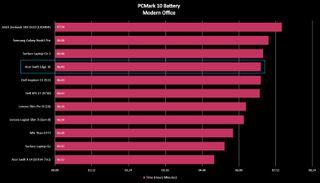
Given the laptop's thin and lightweight chassis, I had expected a modest performance from the Swift Edge 16. Acer includes a 54 WHr battery for the 15W Ryzen 7 7840U, translating to a battery benchmark result of 6 hours and 43 minutes in the PCMark 10 modern office test, which simulates typical productivity apps. It's not a terrible score, though the more compact (albeit heavier) 14-inch Zenbook OLED review tests showed it clock a higher score of 7 hours and 24 minutes.
This number would be relatively realistic if I kept the laptop in the 'best power efficiency' mode via Windows 11's settings and 'silent mode' in Acer Quick Access. Using the speakers reduces the estimation, but the audio experience isn't comparable to any decent set of headphones. Scoring above six hours is passable for an ultrathin lightweight laptop but not the highest score in its category, presumably due to space-saving considerations made when Acer selected its slimline battery.
Acer Swift Edge 16: The competition

It's impossible to discuss lightweight laptops without mentioning the LG Gram. You could buy a 16-inch LG Gram Style for $1,299.99 at Best Buy as I'm writing this, which includes the Intel 13th Gen Core i7-1360P that benchmarked so closely to the Ryzen 7 7840U in Acer's Swift Edge 16 and still enjoy a 3.2k OLED screen. It's undoubtedly the primary competitor, though it's worth considering the Asus Zenbook 14 OLED (UM3402) if you don't mind something smaller with the benefit of a much lower MSRP.
Acer Swift Edge 16: Should you buy it?

You should buy this if ...
✅ You want the lightest laptop
The Swift Edge 16 is one of the most lightweight laptops on the market. Although that comes with some caveats, the AMD Ryzen 7 7840U hidden inside this ultrathin computer can still handle casual GPU-centric tasks.
✅ You need a high-quality display
This 3.2K OLED panel is beautiful, especially at 120Hz on AC power. 60Hz still looks OK for portable use on the battery and helps extend the battery life, but you'll never have to compromise the incredible contrast ratio.
You should avoid this if ...
❌ You're a digital content creator
Despite the impressive OLED panel performance, rendering high-resolution video and 3D digital art takes too long to be convenient. The Radeon 780M iGPU is undoubtedly a step up from Intel's UHD or Iris Xe, but it doesn't compete with a dedicated GPU.
❌ You're a hardcore gamer
AMD's internal graphics technology is proving a force to be reckoned with. Still, you'd have to sacrifice considerable visual fidelity to run any competitive games smoothly. Casual after-work gaming only.
If you were led to my review by the promises made by Acer's marketing of the Swift Edge 16, I can say that it made good on its primary points. It's an incredibly lightweight, full-size laptop packing a stunning OLED panel running a 3.2K resolution at 120Hz with color accuracy that could be described as practically perfect. Keeping it in a power-efficient power mode, it never struggled to keep itself cool and was a delight to use on my lap at any time, ranking as one of the best lightweight laptops I've used.
However, the ultra-thin chassis comes with caveats. Battery life isn't terrible, but the most lightweight laptops are almost certainly geared towards mobile workers, and anyone taking this for a full day of traveling would undoubtedly need AC power sooner rather than later. Speaker quality takes a hit, too, with bass predictably reduced to being outclassed by some smartphones and tablets. Typing is fine, but the squashed number pad feels like an afterthought rather than a genuine feature, and the off-center touchpad can be a nuisance.

At 2.72 lbs, the Swift Edge 16 is incredibly light for a 16-inch laptop with so many luxuries like a 120Hz OLED panel supporting 3.2K resolutions and near-perfect color accuracy.

Ben is the channel editor for all things tech-related at Windows Central. That includes PCs, the components inside, and any accessory you can connect to a Windows desktop or Xbox console. Not restricted to one platform, he also has a keen interest in Valve's Steam Deck handheld and the Linux-based operating system inside. Fueling this career with coffee since 2021, you can usually find him behind one screen or another. Find him on Mastodon @trzomb@mastodon.online to ask questions or share opinions.


