
Microsoft's Surface Pro 11 is the right choice for a versatile Windows on ARM experience. Its touch display with inking capabilities, as well as the 2-in-1 design with detachable keyboard, will certainly appeal to plenty of users who want a PC that's comfortable as a tablet or as a notebook.
For
- SSD is user-upgradeable
- Versatile 2-in-1 design with touch display and inking
- Starts at a more affordable price
- 5G connectivity is coming
- Exceptional performance on and of AC power
Against
- Cannot upgrade RAM
- Entry LCD screen not as impressive as Apple's mini-LED tech
- Keyboard and pen sold separately

The MacBook Pro 14 is Apple's flagship laptop, and it comes with strong performance and efficiency, beautiful mini-LED display, and high-end construction. It remains a top choice for anyone who wants a capable notebook that runs macOS.
For
- Gorgeous Mini-LED screen comes standard
- Six speakers with Dolby Atmos
- Outstanding keyboard and touchpad
- Strong performance and efficiency
Against
- External display support is not as impressive
- Not as versatile as a 2-in-1 design
- Cannot upgrade RAM or SSD
- No 5G connectivity, starts with 8GB RAM
Microsoft's Surface Pro 11 was revealed as the world's first Copilot+ PC, and it's now available as a versatile 2-in-1 with a detachable keyboard and built-in stand. It's powered by Qualcomm's Snapdragon X Elite and X Plus Systems-on-Chip (SoC), which the company has not been shy about comparing to Apple's M3 silicon in terms of performance and efficiency.
Along with design, feature, AI, and display comparisons, we've tested both laptops side by side to get an idea of how well the X Elite (X1E-80) chip in the Pro 11 compares to the M3 chip in the 14-inch MacBook Pro. Here's what you need to know.
Recent updates
July 18, 2024: I've added new Pro 11 review highlights and benchmarks to this comparison for a deeper look at the differences and similarities. — Cale Hunt
Surface Pro 11 vs. MacBook Pro 14 (M3): Specs
Let's take a look at the raw specs that make up these two laptops before we dive into a more detailed breakdown of the similarities and differences.
| Header Cell - Column 0 | Surface Pro 11 | MacBook Pro 14 (M3) |
|---|---|---|
| CPU | Qualcomm Snapdragon X Elite (X1E-80-100), Snapdragon X Plus (X1P-64-100) | Apple M3 |
| RAM | 16GB, 32GB LPDDR5x | 8GB, 16GB |
| GPU | Qualcomm Adreno (integrated) | 10-core (integrated) |
| NPU | Qualcomm Hexagon (45 TOPS) | 16-core (18 TOPS) |
| Storage | 256GB, 512GB, 1TB M.2 PCIe 4.0 NVMe SSD (upgradeable) | 512GB, 1TB SSD |
| Camera | Front-facing 1440p + IR, rear-facing 10MP | Front-facing 1080p |
| Speakers | Dual 2W speakers, Dolby Atmos | Six speakers, Dolby Atmos |
| Display | 13 inches, 2880x1920 (2.8K), OLED or LCD, 3:2 aspect ratio, 120Hz, touch | 14.2 inches, 3024x1964, mini-LED, 1,600 nits (HDR), 120Hz adaptive refresh rate, Dolby Vision |
| Ports | Two USB4, Surface Connect, Nano-SIM | Two USB4, HDMI, 3.5mm audio, SD card reader, MagSafe 3 |
| Wireless | Wi-Fi 7, Bluetooth 5.4, 5G (optional) | Wi-Fi 6E, Bluetooth 5.3 |
| Battery | OLED: 53Wh, LCD: 48Wh | 70Wh |
| Dimensions | 11.3 x 8.2 x 0.37 inches (287mm x 208.6mm x 9.3mm) | 12.31 x 8.71 x 0.61 inches (312.6mm x 221.2mm x 15.5mm) |
| Weight | From 1.97 pounds (0.89kg) | 3.4 pounds (1.55kg) |
| Price | From $1,000 | From $1,599 |
Surface Pro 11 vs. MacBook Pro 14 (M3): Price and availability
The Surface Pro 11 and MacBook Pro 14 (M3) are both available to buy now at official and third-party websites like Best Buy.

• Best Windows on ARM laptops
• Best Copilot+ PCs
• Windows on ARM FAQ
• Windows 11 apps run on ARM
• I'm obsessed with Windows on ARM
Starting with Microsoft's 2-in-1 PC, you can find introductory models at about $1,000. At that price, you get the Snapdragon X Plus SoC, 16GB of RAM, an LCD display (which is tied to the X Plus chip), and a 256GB SSD. Bumping up to a 512GB SSD adds about $200.
Surface Pro 11 models with the more powerful Snapdragon X Elite (X1E-80) chip start at $1,500. This gets you an OLED touch display, 16GB of RAM, and a 512GB SSD. Jumping to a 1TB SSD again adds about $200, and doubling the RAM to 32GB adds a further $400. The most you'll pay for the tablet portion with 32GB of RAM and a 1TB SSD is about $2,100. Note that the SSD in the Pro 11 is upgradeable, allowing you to cut costs at checkout and upgrade yourself at a later time.
Microsoft sells its attachable keyboards and active pens separately. The new wireless Surface Pro Flex Keyboard costs about $350 without a bundled Surface Slim Pen 2, or about $450 for the full package. The good news here is that many of the older and more affordable keyboards are compatible with the Surface Pro 11; you can spend as little as $140 to get a standard attachable keyboard.
The MacBook Pro 14 with the standard M3 chip (which we're focusing on here) starts at $1,599 for a model with 8GB of RAM, 512GB SSD, and a mini-LED display. The price jumps by $200 to get a 1TB SSD and another $200 for 16GB of RAM. That's a total of about $1,999.
Surface Pro 11 vs. MacBook Pro 14 (M3): Design and features

The Surface Pro 11 and MacBook Pro 14 have wildly different designs. Microsoft's PC is a 2-in-1 tablet with a built-in stand on the back; with a keyboard magnetically connected, it becomes a notebook PC. It's not going to offer as much stability as a true notebook if you're using it on your lap, but put it anywhere flat, and you won't really notice a difference.
Microsoft, at this point, has a fairly wide range of keyboards compatible with the Pro 11. The new Pro Flex keyboard is the most expensive, but it adds wireless connectivity. That means you can set the Pro 11 on a table and use the keyboard in your lap. There are keyboards with a pen cradle and charger built in, and there are more affordable keyboards that deliver the standard typing and pointing experience without wireless capabilities.
The Pro 11 is a smaller device, weighing in at about 1.97 pounds (0.89kg) without a keyboard, compared to the MacBook Pro 14 at 3.4 pounds (1.55kg). The MacBook Pro's larger chassis has more room for ports, and it makes good use of the space with dual USB4, HDMI, 3.5mm audio, an SD card reader, and a proprietary MagSafe 3 hookup.
The Pro 11 offers just two USB4, proprietary Surface Connect, and an optional Nano-SIM slot for whenever the Pro 11 picks up 5G connectivity (likely Fall 2024). It otherwise has Wi-Fi 7 and Bluetooth 5.4. The MacBook Pro sticks with Wi-Fi 6E and Bluetooth 5.3, and there's no 5G connectivity.

The MacBook Pro 14 does not have an IR sensor for facial recognition, but it does have a fingerprint reader. The front-facing camera is set at a 1080p resolution. Like Windows Studio Effects, macOS offers built-in camera enhancements for things like background blur, framing, and lighting.
The Pro 11 has two cameras. The front hardware hits 12.2MP at a 4:3 aspect ratio (8.3MP for 16:9) and has an IR sensor for facial recognition through Windows Hello, while the rear camera has a 10MP resolution. Both devices feature Dolby Atmos tuning, but the MacBook Pro's six-speaker setup easily trumps the Pro 11's dual speakers. If you want the absolute best sound, the MacBook Pro is the way to go.
Typing usually comes down to personal preference. I've used both Apple and Microsoft keyboards in the past, and both have their own strengths and weaknesses. I like the spacing and keycap size on the MacBook Pro, but typing feels shallow. I find the Surface Pro keyboard very comfortable, but it's not quite as stable if you aren't working on a flat surface.
The new Surface Pro Flex keyboard uses a haptic touchpad, but it's not as large as the haptic touchpad on the MacBook Pro 14. As always, we recommend testing the hardware yourself before making a final decision.
Surface Pro 11 vs. MacBook Pro 14 (M3): Display

The Surface Pro 11 is now available with an optional OLED display alongside the standard LCD version. Both are touch-enabled with inking capabilities, which might be enough to sell the Pro 11 to creators and designers.
Both LCD and OLED options have a 2880x1920 resolution, which comes out to 267 pixels per inch (PPI) at 13 inches. It has a boxy 3:2 aspect ratio that's perfect for the tablet form factor, and its dynamic refresh rate goes up to 120Hz. Dolby Vision IQ is included, and the display can hit up to 900 nits brightness with HDR enabled.
In our Surface Pro 11 review, Editor-in-Chief Daniel Rubino saw 100% sRGB, 88% AdobeRGB, and 96% DCI-P3 color reproduction in testing, with about 550 nits brightness with SDR content. It's a shame there's no anti-reflective layer to further reduce glare, but as Rubino mentions in the review, Microsoft believes the elevated brightness is enough to solve the issue.

Apple's 14.2-inch display has a higher 3024x1964 resolution, though the larger size drops it to a lower 254 PPI compared to the Pro 11. Apple's mini-LED panel is phenomenal, delivering up to 1,600 nits brightness with HDR content, 1,000 nits with XDR enabled, or by default 600 nits. It, too, has a 120Hz dynamic refresh rate, and it has impressive color and contrast with Dolby Vision support.
The main drawback for some users will be the lack of touch functionality and inking support in the MacBook Pro.
External display support might also play a role in your buying decision, especially if you often multitask at a desk. The Surface Pro 11 supports up to three external displays at a 4K resolution, though Microsoft does not specify at what refresh rates.
The MacBook Pro with M3 will only handle one external display at up to a 144Hz refresh rate over HDMI. That drops to 60Hz with USB4. By closing the lid on your MacBook Pro, you can run two external displays. The second connected display can hit a 5K resolution at 60Hz or 4K at 100Hz.
Surface Pro 11 vs. MacBook Pro 14 (M3): Performance and battery

With design, features, and display tech out of the way, performance and battery life are the major comparison factors between Apple's M3 and Qualcomm's Snapdragon X chips.
The Surface Pro 11 we received for testing has the mid-tier Snapdragon X Elite (X1E-80) option with 12 cores, 3.4GHz multithread frequency, and a 4.0GHz dual-core boost. It also packs an integrated Adreno GPU with 3.8 TFLOPs and a Neural Processing Unit (NPU) with 45 TOPS for local AI acceleration. Microsoft says it set the X Elite chip at a baseline 18W TDP for steady continuous performance.
Apple's M3 chip has eight cores (four performance and four efficiency) and an integrated GPU with 10 cores. Its performance cores hit up to 4.06GHz while its efficiency cores top out at 2.75GHz. The NPU reaches 18 TOPS. You can expect the M3 chip to pull about 20W of power under load.
We benchmarked the Surface Pro 11 and the MacBook Pro 14 M3 side-by-side to get an idea of how performance compares. Both models have 16GB of RAM.
| Header Cell - Column 0 | Surface Pro 11 (X Elite X1E-80) | MacBook Pro 14 (M3) |
|---|---|---|
| Geekbench 6 (single / multi) | 2,796 / 14,186 | 3,155 / 12,106 |
| Cinebench 2024 (single / multi) | 123 / 867 | 141 / 716 |
As you can see from the results above, the M3 is still the winner for single-core performance. However, the X Elite (X1E-80) comes out well ahead of the M3 in multicore scores, no doubt aided by two extra cores.
To compare with the ASUS Vivobook S 15 (S5507) we reviewed, the Surface Pro 11 managed a PCMark 10 score of 12,946 while the ASUS laptop hit a score of 12,963. ASUS uses the lower-tier X Elite X1E-78 chip but gives it up to 45W of power, whereas the Pro 11 has the mid-range X1E-80 chip at a lower TDP.
It's also worth noting that the Pro 11 suffers from practically no slowdown when it's running on DC power. The following graph pulled from Rubino's review shows Geekbench 6 scores on both AC and DC power.
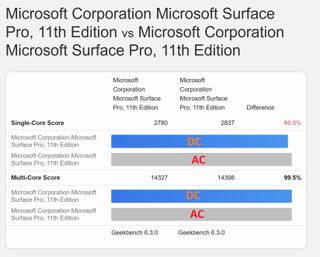
Moving on to battery life, Rubino saw an average of about 10 hours and 7 minutes during his time with the Pro 11. That was with a peak of more than 15 hours and a low of 6 hours (while gaming). These are real-world numbers, and though they aren't as impressive as some of the other Copilot+ PCs, the Pro 11 remains an all-day device.
The OLED Surface Pro 11 that we tested has a 53Wh battery, larger than the 48Wh battery in the LCD models, to help offset the extra power draw. The MacBook Pro 14 has a 70Wh battery, which is considerably larger than both in the Pro 11. MacBook efficiency is no joke, and it should also be considered an all-day device.

We tested gaming performance on the Snapdragon X chip in the Pro 11. Things are looking promising for ARM64 gaming, especially with the new Auto Super Resolution built into Copilot+ PCs, and it's safe to expect that your Pro 11 can handle less intensive games. Here's what Rubino had to say in his review about gaming on the Pro 11:
"[...] if most of your gaming library is on Steam (like me), I can say that the Surface Pro 11 has been a blast for casual gaming."
The WorksonWoA website has a huge list of games compatible with Windows on ARM; if you're into casual gaming, the Pro 11 comes out in front.
Surface Pro 11 vs. MacBook Pro 14 (M3): Copilot+ or Apple Intelligence

Next-gen AI experiences for these laptops come in the form of either Microsoft Copilot+ or Apple Intelligence. Copilot+ builds on Copilot's established foundation in Windows 11, adding a bunch of advanced tools that are only accessible with a PC using an NPU with at least 40 TOPS of power.
Windows Recall is getting the most attention due to security concerns, resulting in a delayed launch. When it becomes available, it will allow users to intelligently search through "snapshots" of everything they've seen and done on their PC. Copilot+ tools also allow you to:
- Translate video and audio in real time with Live Caption.
- Enhance your video and audio further with advanced Windows Studio Effects.
- Explore advanced AI edits in compatible design and editing software.
- Explore suggested visual and contextual edits in displayed content.
- Leverage Cocreator for advanced local image and text creation.
- Upscale games automatically with Auto Super Resolution.
On the Apple Intelligence side, Apple has focused on streamlining AI tools throughout its ecosystem, much like what Samsung is doing with Galaxy AI and its Galaxy Book4 Edge Copilot+ PC.
Apple Intelligence has writing, recording, and transcription tools, an image creator, smarter media search, and more. Apple says that "many of the models that power [Apple Intelligence] run entirely on device," though the cloud — driven itself by Apple Silicon — is used for heavier tasks. Apple also has access to ChatGPT via Siri.
How useful these AI tools are to you will depend on your workflow. If you're already inside Apple's ecosystem, sticking with Apple Intelligence makes a lot of sense. On the other hand, Copilot+ already has an impressive set of features and will only get better as time goes on.
Surface Pro 11 vs. MacBook Pro 14 (M3): Which should you buy?

The new Snapdragon X chips are a huge step forward for premium Windows laptops, to the point where Windows Central Editor-in-Chief has dubbed the collaboration between Qualcomm and Microsoft a "Great Reset" in the PC industry. Apple's M-series laptops have offered outstanding performance and efficiency for years, but the gap has been seriously narrowed with Qualcomm's new hardware for Windows on ARM.
It's clear that the X Elite (X1E-80) chip in the Pro 11 can keep up with the M3 in the MacBook Pro 14 in terms of raw power. It's just behind in single-core scores, but it pulls ahead in multithread performance. Of course, you can go with the M3 Pro or M3 Max for maximum power, but prices really begin to pull away from the Pro 11.
The Pro 11 is the more versatile laptop thanks to its 2-in-1 design with detachable keyboard, and those who want a touch display with inking support need to keep to the Surface device. It's also the right choice if you want to test out cutting-edge AI features. Copilot+ is here, with Apple Intelligence expected to launch later this year.
Get the Windows Central Newsletter
All the latest news, reviews, and guides for Windows and Xbox diehards.

Cale Hunt brings to Windows Central more than eight years of experience writing about laptops, PCs, accessories, games, and beyond. If it runs Windows or in some way complements the hardware, there’s a good chance he knows about it, has written about it, or is already busy testing it.
-
The Werewolf "...to the point where Windows Central Editor-in-Chief has dubbed the collaboration between Qualcomm and Microsoft a "Great Reset" in the PC industry."Reply
Y'know... citing your editor as evidence of the significance of something is a little like saying "but my mom thinks it's the best...". I mean, she may well be right, but it's going to come across either as pandering or laziness - biased at best.
In this case, yeah, Mom's wrong if for no other reason than Intel and AMD are hardly going to take this lying down and as I like to keep reminding people: the Windows market is nothing like the Mac one. MacOS fans have exactly ONE source for computers that run macOS: Apple. That's not even remotely true for Windows and you might have missed that unlike Apple, not even one Windows OEM has committed to ARM-only going forward...
Not even Microsoft. -
finbaar Reply
Why would any OEM commit to ARM only at this precise point in time? You are missing the point of that comment. This is a great reset. Qualcomm are giving great performance AND superb battery life to those who want it. Most users will want that. And I'm sure MediaTek will get involved as well. If Intel are to remain relevant for most users then they need to move toward the power and performance. of the ARM designs. Yes there is currently a place for x86 chips if you need the best power, but most people don't need that. And ARM may well eventually take the ultimate power trophy as well.The Werewolf said:"...to the point where Windows Central Editor-in-Chief has dubbed the collaboration between Qualcomm and Microsoft a "Great Reset" in the PC industry."
Y'know... citing your editor as evidence of the significance of something is a little like saying "but my mom thinks it's the best...". I mean, she may well be right, but it's going to come across either as pandering or laziness - biased at best.
In this case, yeah, Mom's wrong if for no other reason than Intel and AMD are hardly going to take this lying down and as I like to keep reminding people: the Windows market is nothing like the Mac one. MacOS fans have exactly ONE source for computers that run macOS: Apple. That's not even remotely true for Windows and you might have missed that unlike Apple, not even one Windows OEM has committed to ARM-only going forward...
Not even Microsoft.
So stop missing the point. -
SvenJ Surface Pro 11 models with the more powerful Snapdragon X Elite (X1E-80) chip start at $1,500.Reply
The MacBook Pro 14 with the standard M3 chip ..... starts at $1,599 for a model with 8GB of RAM, 512GB SSD, ..a mini-LED display, and a keyboard included.
Always seem have to compare an entry level MS machine to a base Apple to support that Apple tax argument.