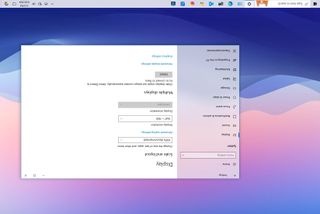Mauro Huculak
Mauro Huculak has been a Windows How-To Expert contributor for WindowsCentral.com for nearly a decade and has over 15 years of experience writing comprehensive guides. He also has an IT background and has achieved different professional certifications from Microsoft (MSCA), Cisco (CCNP), VMware (VCP), and CompTIA (A+ and Network+). He has been recognized as a Microsoft MVP for many years. When Mauro isn't attached to his work computer, he likes cycling, hiking, and enjoying good food.
Latest articles by Mauro Huculak

How to stop automatic updates on Windows 11
By Mauro Huculak last updated
Turn it off! On Windows 11, there are three ways to prevent the system from downloading and installing updates automatically. In this guide, I will explain how to complete this configuration.
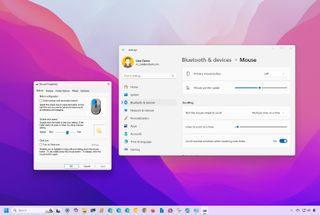
How to customize mouse settings on Windows 11
By Mauro Huculak published
Make it yours Here are virtually every mouse customization settings you can configure on Windows 11.

How to manually download and install cumulative updates on Windows 11 and 10
By Mauro Huculak last updated
Force it When a new Windows update doesn't appear, use this guide to download and install cumulative updates manually.
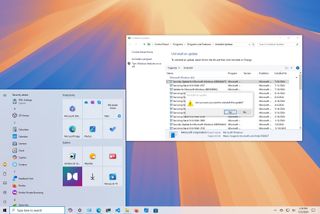
How to uninstall and reinstall updates on Windows 10
By Mauro Huculak last updated
Fix it On Windows 10, you can uninstall updates when they are causing issues. You can also reinstall or block them if the reinstallation doesn't work, and I will explain how in this guide.

How to fix CrowdStrike Blue Screen error on Windows 11
By Mauro Huculak published
Workaround If your PC is getting BSoD error, you're not the only one, but here's a workaround to mitigate the problem.
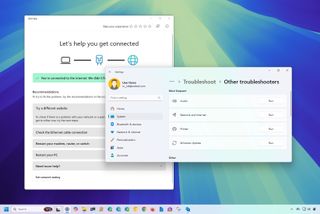
How to use the Troubleshoot feature to fix problems on Windows 11
By Mauro Huculak last updated
Beginners On Windows 11, you can use the Troubleshoot feature to fix common problems related to audio, video, network, apps, updates, and more, and in this guide, I will show you how.

How to troubleshoot and fix Windows 10 blue screen errors
By Mauro Huculak last updated
This guide will show you several ways to troubleshoot and resolve the Blue Screen of Death (BSOD) error on a computer running the latest version of Windows 10.

How to fix your PC's installation using five effective methods on Windows 11
By Mauro Huculak published
Get it fixed! Check out these five effective ways to repair most Windows 11 problems without spending a lot of time troubleshooting.
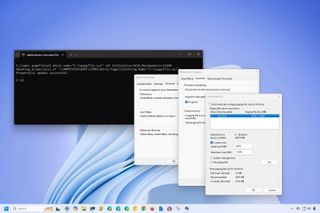
How to manage virtual memory on Windows 11
By Mauro Huculak last updated
Advanced config On Windows 11, you can use these instructions to change the virtual memory to boost performance and improve stability using the Settings app and Command Prompt.

How to enable screen savers on Windows 10
By Mauro Huculak last updated
Legacy feature On Windows 10, you can still use the legacy screen savers to show 3D text, collection of photos, or choose of the available animations, and in this guide, I will show you how.
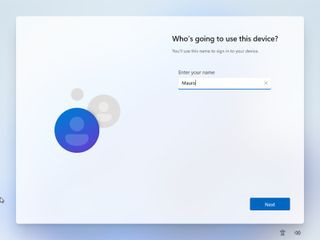
How to set up Windows 11 without a Microsoft account
By Mauro Huculak last updated
Skip If you don't like having a Microsoft account on Windows 11, here's how to get around the problem.
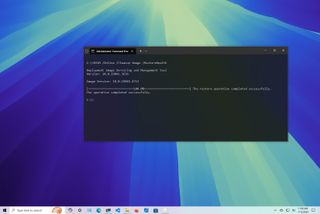
How to use DISM command tool to repair Windows 10 image
By Mauro Huculak last updated
Quick fix When there's a missing or corrupted file on Windows 10, you can fix the problem using the DISM and SFC command tools, and here's how.
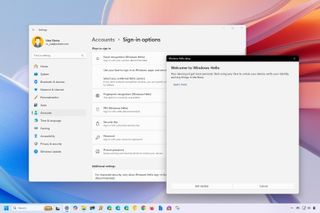
How to configure Windows Hello authentication on Windows 11
By Mauro Huculak published
Hello there! On Windows 11, you can configure Windows Hello using Fingerprint, Facial recognition, and PIN for a more secure experience, and in this guide, I will show you how.
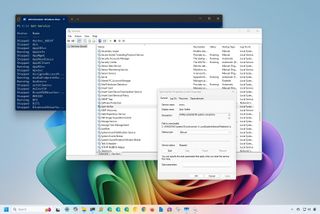
How to manage system services on Windows 11
By Mauro Huculak last updated
Management On Windows 11, you can manage services through the Services app, Task Manager, Command Prompt, and PowerShell, and in this guide, I will show you how.

How to disable apps from running at startup on Windows 11
By Mauro Huculak last updated
Startup On Windows 11, you can prevent specific apps from launching automatically on startup, and in this guide, I will show you three ways to complete this configuration.

How to use themes to personalize the desktop on Windows 11
By Mauro Huculak last updated
Customization On Windows 11, you can use themes to quickly change the look and feel of the desktop. In this guide, I will show you the steps to change themes and install new ones on your computer.

How to uninstall Microsoft Teams from Windows 11
By Mauro Huculak published
Get rid of it! On Windows 11, you can remove the Microsoft Teams app like any other app from the Settings app or use the Windows Package Manager, and I will show you how in this guide.
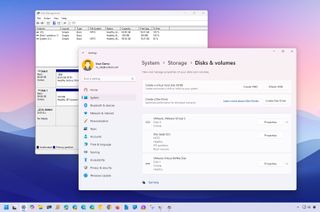
How to fix storage drive not showing on File Explorer on Windows 11
By Mauro Huculak published
Get it fixed! When one of the drives doesn't appear in File Explorer, you can try these troubleshooting steps on Windows 11 to resolve the issue.
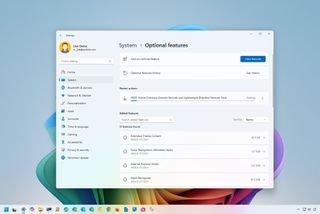
What is RSAT, and how to add (or remove) them on Windows 11? Remote administration tools explained.
By Mauro Huculak published
For admins On Windows 11, you can add or remove RSAT in at least two ways using the Settings Optional features settings and PowerShell commands, and in this guide, I will teach you how.

Windows 11's new Start menu sidebar for Phone Link is unnecessary and only adds more clutter
By Mauro Huculak published
Opinion Microsoft is building a new sidebar to show mobile devices alongside the Start menu, but I don't believe this is the correct design approach. Here's what I think about this feature.

How to change the look and feel of Windows 11
By Mauro Huculak last updated
Personalize Windows 11 lets you change colors, wallpapers, and other settings to make your experience a little more personal.

What's new with gaming on Windows 11 version 24H2 (2024 Update)
By Mauro Huculak published
Gaming... The Windows 11 2024 Update brings some gaming improvements, such as Auto Super Resolution and assurance for game compatibility for ARM-based devices.
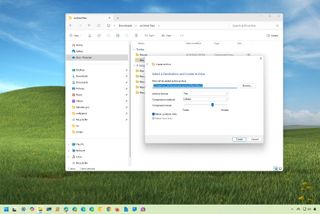
How to zip or unzip files on Windows 11
By Mauro Huculak last updated
Zip/Unzip Zipping files continues to be the best way to archive, compress, or send documents over the internet. In this guide, I will show you the easy steps to zip and unzip files on Windows 11.